Making your Schedule
Everybody has their own way of doing things. This guide is how I have manged to create organic sounding programming for my radio stations over all the different providers I have been with.
PLAN PLAN PLAN PLAN PLAN….
Before you even log in to your control area, plan out what you want your radio station to do. This can be with pen and paper, or a spreadsheet. As long as you plan, everything else will be easy. If you try to create your playlists as you go in the control panel it is going to take a long time for it to work and in that time you are more likely to make a mistake for the following reasons:
- Anytime you make scheduling changes, you need to restart your server.
- When you restart your server, all status on playlists is initialised – the system no longer knows what playlists have already played.
- Playlist rules create a queue. If playlists that were scheduled to play earlier look like they have not yet played, they will rejoin the queue at the front.
- Most people are impatient and will keep making changes until they think they have the results they want. And in less than 24 hours the playlists will play to what the rules have told them to and not whatever mis-configuration was put in to get them playing differently at the server restart.
Your schedule is the skeleton of your radio Broadcast. Once you get it right, you may never need to touch it again. My station has been broadcasting since May 2017 on Torontocast and I have not had to manually restart my services once. And I update my content every week. Put the work in at the planning and your future will be so easy.
For this guide I am going to give examples for 2 different Radio stations; “Radio Simple” and “Radio Complicated”
Planning Step 1
Make a statement of what you want your station to play. This statement is also useful to post in Facebook to get help setting up your schedule.
Radio Simple : I want pop music to play during the day between 9am and 6pm, the rest of the time I would like easy listening music. Every few songs I would like a jingle to play, and at 6am and 6pm a news podcast to play.
Radio Complicated : I have different shows I’d like to play every hour with intros before they start to let listeners know what show is about to play. I have a news podcast I want to play 4 times a day and a supplemental news broadcast I’d like to be inbetween each news podcast. (ie news1 at 3am, 9am, 3pm, 9pm and news 2 at midnight, 6am, noon, 6pm). Every 15 minutes or so I’d like a jingle. Every 3 hours I’d like a horroscope. Every couple of hours I have some funny adverts I’d like to play, and every other couple of hours short radio plays I’d like to have. I also have some parodys done by my listeners I’d like to play every few hours. (This is my actual station so yes this is very possible)
Planning Step 2
Turn your statement into playlists.
Tip: treat each day separately as it’s own exclusive event. Although some software will allow playlists to wrap over from midnight to the following day, a lot wont. If you plan out from 00:00 to 00:00 it will work everywhere. If you don’t you are at the mercy of how the system has been programmed to work, which is never a good thing. Doing the schedule this way has allowed me to move from one host to another with minimal changes required.
Radio Simple : I want pop music to play during the day between 9am and 6pm, the rest of the time I would like easy listening music. Every few songs I would like a jingle to play, and at 6am and 6pm a news podcast to play.
I want pop music to play during the day between 9am and 6pm,
All music should be in a General Rotation playlist. So here we have our first playlist we will need to create:
- Playlist 1: Day Pop – General Rotation playlist set to play a random selection of pop music from 9am to 6pm.
the rest of the time I would like easy listening music
This is actually 2 playlists. One from 00:00 to 9am, and one from 6pm to 00:00. Again it is General Rotation:
- Playlist 2: Easy Night 1 – General Rotation playlist set to play a random selection of easy listening music from 12am to 9am.
- Playlist 3: Easy Night 2 – General Rotation playlist set to play a random selection of easy listening music from 6pm to 12am.
Every few songs I would like a jingle to play,
Here is our first Interval playlist. These can be set to play every x songs or x minutes.
Tip: Every single time a different mp3 plays, this is classed as a song. Interval playlists set to play every x songs include all other interval playlists. So I want a jingle to play every 3 songs. Later on I add a new interval playlist to play an advert every 3 songs. If I set both to play every 3 songs I will only get 2 actual music tracks. So as a general rule if you add a new interval playlist for every x songs, you need to increase v for every x songs interval playlist by 1 (including the one you are adding). In this simple example we only have one so do not worry.
- Playlist 4: Jingles – Interval Playlist set to play a random jingle every 4 songs.
and at 6am and 6pm a news podcast to play.
Finally we end with two Scheduled Playlists.
- Playlist 5: 6am News – Scheduled playlist set to play news podcast at 6am.
- Playlist 6: 6pm News – Scheduled playlist set to play news podcast at 6pm.
So there we have it broken down ready to program into our software. 6 playlists as follows:
- Playlist 1: Day Pop – General Rotation playlist set to play a random selection of pop music from 9am to 6pm.
- Playlist 2: Easy Night 1 – General Rotation playlist set to play a random selection of easy listening music from 12am to 9am.
- Playlist 3: Easy Night 2 – General Rotation playlist set to play a random selection of easy listening music from 6pm to 12am.
- Playlist 4: Jingles – Interval Playlist set to play a random jingle every 4 songs.
- Playlist 5: 6am News – Scheduled playlist set to play news podcast at 6am.
- Playlist 6: 6pm News – Scheduled playlist set to play news podcast at 6pm.
If this is enough for you, jump down to the next section – Creating Your Schedule
Deep Breath….
Radio Complicated : I have different shows I’d like to play every hour with intros before they start to let listeners know what show is about to play. I have a news podcast I want to play 4 times a day and a supplemental news broadcast I’d like to be inbetween each news podcast. (ie news1 at 3am, 9am, 3pm, 9pm and news 2 at midnight, 6am, noon, 6pm). Every few songs I’d like a jingle. Every 3 hours I’d like a horoscope. Every 31 minutes I have some funny adverts I’d like to play, and every so often short radio plays I’d like to have. I also have some parodies done by my listeners I’d like to play every once or twice an hour. Also on a Sunday night I want to play at least 30 minutes of Radio Plays. (This is my actual station so yes this is very possible)
I have different shows I’d like to play every hour
This requires 24 general rotation playlists. No more complicated than for the Simple Radio – just more work.
Tip: because of the volume of playlists, I like to use a naming scheme that allows me to view the playlists in the order I want them. For example at the top I want the playlists I will edit the contents of most often, then all my other playlists in chronological order – the order they should play in. For this I precede my playlist with the hour they play 00, 01, 02… If I have two playlist with the same content – I group them together to make adding tracks to them later easier. 00-1, 00-2 etc…
- Playlist 1: Show 1 – general playlist set to play a random selection of Music relevant to Show 1 from 12:00am to 01:00am
- Playlist 2: Show 2 – general playlist set to play a random selection of Music relevant to Show 2 from 01:00am to 02:00am
- …
- Playlist 24: Show 24 – general playlist set to play a random selection of Music relevant to Show 24 from 23:00pm to 12:00am (yes am – 12pm is lunch time)
with intros before they start to let listeners know what show is about to play.
Here is a great use for the scheduled playlist.
- Playlist 25: Show 1 Intro – scheduled playlist set to play one intro before Show 1 which plays 12:00am to 01:00am
- Playlist 26: Show 2 Intro – scheduled playlist set to play one intro before Show 2 which plays 01:00am to 02:00am
- …
- Playlist 48: Show 24 Intro – scheduled playlist set to play one intro before Show 24 which plays 11:00pm to 12:00am
I have a news podcast I want to play 4 times a day and a supplemental news broadcast I’d like to be inbetween each news podcast. (ie news1 at 3am, 9am, 3pm, 9pm and news 2 at midnight, 6am, noon, 6pm).
Tip: These are the playlists I update the most frequent, so I want these at the top of the playlist. I do this by adding a single digit 0.
More scheduled events. requiring 8 playlists. (We have seen requests in at Centova to add a repeat value to scheduled but it is unlikely to come to fruition any time soon – it is a convenience only so not a priority)
- Playlist 49: 0 3am News 1 – A scheduled playlist set to play the news 1 contents in order at 03:00am
- Playlist 50: 0 9am News 1 – A scheduled playlist set to play the news 1 contents in order at 09:00am
- Playlist 51: 0 3pm News 1 – A scheduled playlist set to play the news 1 contents in order at 03:00pm
- Playlist 52: 0 9pm News 1 – A scheduled playlist set to play the news 1 contents in order at 09:00pm
- Playlist 53: 0 12am News 2 – A scheduled playlist set to play the news 2 contents in order at 12:00am
- Playlist 54: 0 6am News 2 – A scheduled playlist set to play the news 2 contents in order at 06:00am
- Playlist 55: 0 12pm News 2 – A scheduled playlist set to play the news 2 contents in order at 12:00pm
- Playlist 56: 0 6pm News 2 – A scheduled playlist set to play the news 2 contents in order at 06:00pm
Every few songs I’d like a jingle.
Time for the first interval playlist:
- Playlist 57: Jingles – An interval playlist set to insert a random jingle every 4 songs.
Every 3 hours I’d like a horoscope.
- Playlist 58: Horoscopes – An interval playlist set to insert a random horoscope every 180 minutes
Every 31 minutes I have some funny adverts I’d like to play,
31 minutes allows my adverts to have some drift as I don’t want them too rigid in when they play.
- Playlist 59: Adverts – An interval playlist set to insert a random advert every 31 minutes.
and every so often short radio plays I’d like to have.
- Playlist 60: Short Plays – An interval playlist set to insert a random play every 49 songs (from listening in and fine tuning this worked best for me)
I also have some parodies done by my listeners I’d like to play once or twice an hour.
- Playlist 61: Community Songs – An interval playlist set to insert a random parody every 42 minutes.
Also on a Sunday night at 9pm I want to play at least 30 minutes of Radio Plays.
- Playlist 62: Sunday Night Drama – A scheduled playlist set to play a random audio play at 9pm every Sunday.
So not really more complicated, it just will take a little more time to set up. Here is our playlist list:
- Playlist 1: Show 1 – general playlist set to play a random selection of Music relevant to Show 1 from 00:00am to 01:00am
- …
- Playlist 24: Show 24 – general playlist set to play a random selection of Music relevant to Show 24 from 23:00pm to 00:00am (yes am – 12pm is lunch time)
- Playlist 25: Show 1 Intro – scheduled playlist set to play one intro before Show 1 which plays 00:00am to 01:00am
- …
- Playlist 48: Show 24 Intro – scheduled playlist set to play one intro before Show 24 which plays 11:00pm to 00:00am
- Playlist 49: 0 3am News 1 – A scheduled playlist set to play the news 1 contents in order at 03:00am
- Playlist 50: 0 9am News 1 – A scheduled playlist set to play the news 1 contents in order at 09:00am
- Playlist 51: 0 3pm News 1 – A scheduled playlist set to play the news 1 contents in order at 03:00pm
- Playlist 52: 0 9pm News 1 – A scheduled playlist set to play the news 1 contents in order at 09:00pm
- Playlist 53: 0 0am News 2 – A scheduled playlist set to play the news 2 contents in order at 12:00am
- Playlist 54: 0 6am News 2 – A scheduled playlist set to play the news 2 contents in order at 06:00am
- Playlist 55: 0 12pm News 2 – A scheduled playlist set to play the news 2 contents in order at 12:00pm
- Playlist 56: 0 6pm News 2 – A scheduled playlist set to play the news 2 contents in order at 06:00pm
- Playlist 57: Jingles – An interval playlist set to insert a random jingle every 4 songs.
- Playlist 58: Horoscopes – An interval playlist set to insert a random horoscope every 180 minutes
- Playlist 59: Adverts – An interval playlist set to insert a random advert every 31 minutes.
- Playlist 60: Short Plays – An interval playlist set to insert a random play every 49 songs (from listening in and fine tuning this worked best for me)
- Playlist 61: Community Songs – An interval playlist set to insert a random parody every 42 minutes.
- Playlist 62: Sunday Night Drama – A scheduled playlist set to play a random audio play at 9pm every Sunday.
Creating your Schedule
Log into your Centova control panel and click on Playlists in the side panel.
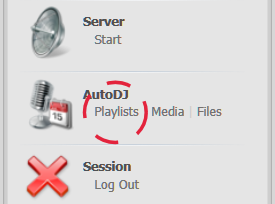
Our Example: Radio Simple : I want pop music to play during the day between 9am and 6pm, the rest of the time I would like easy listening music. Every few songs I would like a jingle to play, and at 6am and 6pm a news podcast to play.
- Playlist 1: Day Pop – General Rotation playlist set to play a random selection of pop music from 9am to 6pm.
- Playlist 2: Easy Night 1 – General Rotation playlist set to play a random selection of easy listening music from 12am to 9am.
- Playlist 3: Easy Night 2 – General Rotation playlist set to play a random selection of easy listening music from 6pm to 12am.
- Playlist 4: Jingles – Interval Playlist set to play a random jingle every 4 songs.
- Playlist 5: 6am News – Scheduled playlist set to play news podcast at 6am.
- Playlist 6: 6pm News – Scheduled playlist set to play news podcast at 6pm.
Clean up House
The first thing I tend to do is remove any default playlists and old ones. If your station is already up and running this might not be possible. If you need to have playlists playing disable any that are not important, add the word OLD in front of the existing enabled playlist, then delete all the disabled playlist (will not remove files so don’t worry about your uploaded mp3s)
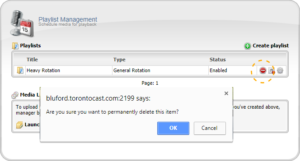
Click on the Delete playlist Icon.
Click on OK in the window that pops open.
Repeat for all playlists.
Create the Playlists

Click on Create Playlist in the playlist manager section.
- Playlist 1: Day Pop – General Rotation playlist set to play a random selection of pop music from 9am to 6pm.
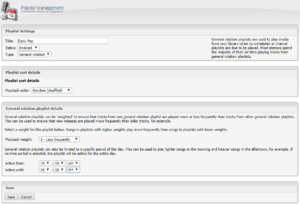
Title: This is only relevant to us so don;t worry too much. I have called this Day Pop.
Status: This is set to enabled in order for this playlist to play.
Type: This is one of the main music playlists so it is set to General Rotation
Playlist Sort Details: We have this set to Random (Shuffle).
Playback Weight: This is only relevant when we have 2 General Rotation playlists overlapping. We don’t so the default setting of 1 is fine for us.
Tip: Weights are not frequency – to work out weighting if you have overlapping general rotation playlist they are calculated as follows:
Add all the weights of the playlists active at the same time. Playlist 1 with weight ‘x’ will play x times out of the total.
Active From: Set this to 09 : 00 am
Active Until: Set this to 06 : 00 pm
Click on SAVE.
Repeat for the next 2 playlists:
- Playlist 2: Easy Night 1 – General Rotation playlist set to play a random selection of easy listening music from 0am to 9am.
Title: Easy Night 1 ; Status: Enabled; Type: General Rotation; Playlist Sort Details: Random; Playback Weight: 1; Active From: 12 : 00 am; Active Until: 09 : 00 am - Playlist 3: Easy Night 2 – General Rotation playlist set to play a random selection of easy listening music from 6pm to 0am.
Title: Easy Night 2 ; Status: Enabled; Type: General Rotation; Playlist Sort Details: Random; Playback Weight: 1; Active From: 06 : 00 pm; Active Until: 12: 00 am
That gives us our music rotation. Now it’s time to ad some flavouring:
- Playlist 4: Jingles – Interval Playlist set to play a random jingle every 4 songs.
As above: Click on Create Playlist.
Title: Jingles
Status: Enabled
Type: Interval this time!
Repeat every : 4 – Songs
Playback Style: Play only one randomly selected track from this playlist
Click on SAVE.
- Playlist 5: 6am News – Scheduled playlist set to play news podcast at 6am.
- Playlist 6: 6pm News – Scheduled playlist set to play news podcast at 6pm.
As above: Click on Create Playlist.
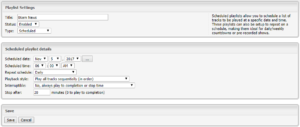 Title: 06am News
Title: 06am News
Status: Enabled
Type: Scheduled
Scheduled date: Set it to tomorrows date. Read following tip for reasoning behind this.
Scheduled Time: Set this to 06 : 00 : am
Repeat Schedule : Daily – (You can set to weekly and pick specific days of the week you want this to play on)
Playback Style: Play all tracks sequentially (in order)
Interruptable : No, always play to completion or stop time. – this will ensure this scheduled playlist plays first as intended then hand back to the rest of the schedule.
Stop After: 20 minutes – duration after which this playlist won’t add to the queue anymore. See upcoming tips.
Click on SAVE.
TIP: Setting a scheduled playlist to start tomorrow is one way to prevent this playlist adding tracks that should have played today prior to the current time jumping into the start of the queue and creating a long list of unwanted duplicate news podcasts playing back to back. Although this would resolve after midnight, doing this prevents it happening at all today. If the time this scheduled playist is set to play is still to come you can leave the Scheduled Date as the default.
TIP: Stop after is often overlooked and can create looping playlists. If my news playlist is a global news article, followed by a local news article then a weather report (3 tracks) I can ensure that by creating this Stop After – after 6.20am if the weather has not played, but the local news has, that when the local news finishes I get back to my music. It is a way to control when it’s too late for certain content to be triggered. Going live is an event that can delay these broadcasts. If you have no Stop After set, when you come back out of a live broadcast, all scheduled events that should have played during your broadcast will jump to the front of the queue and all you will get is all the missed scheduled playlists until they have caught up.
Repeat the above for your last playlist:
- Playlist 6: 6pm News – Scheduled playlist set to play news podcast at 6pm.
Title: 06pm News; Status: Enabled; Type: Scheduled; Scheduled date: tomorrow; Scheduled Time: 06 : 00 : pm
Repeat Schedule : Daily; Playback Style: Play all tracks sequentially; Interruptable : No; Stop After: 20
Radio Complicated : I have different shows I’d like to play every hour with intros before they start to let listeners know what show is about to play. I have a news podcast I want to play 4 times a day and a supplemental news broadcast I’d like to in between each news podcast. (ie news1 at 3am, 9am, 3pm, 9pm and news 2 at midnight, 6am, noon, 6pm). Every few songs I’d like a jingle. Every 3 hours I’d like a horoscope. Every 31 minutes I have some funny adverts I’d like to play, and every so often short radio plays I’d like to have. I also have some parodies done by my listeners I’d like to play every once or twice an hour. Also on a Sunday night I want to play at least 30 minutes of Radio Plays. (This is my actual station so yes this is very possible)
In order to save time and space, no screenshots here – the above should be enough to get you started – but here are my settings for this radio station…
Music:
- Playlist 1: Show 1 – general playlist set to play a random selection of Music relevant to Show 1 from 12:00am to 01:00am
Title: 00am-2 Show 1 ; Status: Enabled; Type: General Rotation; Playlist Sort Details: Random; Playback Weight: 1; Active From: 12 : 00 am; Active Until: 01 : 00 am - …
- Playlist 24: Show 24 – general playlist set to play a random selection of Music relevant to Show 24 from 23:00pm to 12:00am (yes am – 12pm is lunch time)
Title: 11pm-2 Show 24 ; Status: Enabled; Type: General Rotation; Playlist Sort Details: Random; Playback Weight: 1; Active From: 11 : 00 pm; Active Until: 12 : 00 am
Intros:
- Playlist 25: Show 1 Intro – scheduled playlist set to play one intro before Show 1 which plays 12:00am to 01:00am
Title: 00am-1 Show 1 Intro ; Status: Enabled; Type: Scheduled; Scheduled date: tomorrow; Scheduled Time: 12 : 00 : am
Repeat Schedule : Daily; Playback Style: Play only one random track; Interruptable : Yes; Stop After: 55 - …
- Playlist 48: Show 24 Intro – scheduled playlist set to play one intro before Show 24 which plays 11:00pm to 00:00am
Title: 11pm-1 Show 24 Intro ; Status: Enabled; Type: Scheduled; Scheduled date: tomorrow; Scheduled Time: 11 : 00 : pm
Repeat Schedule : Daily; Playback Style: Play only one random track; Interruptable : Yes; Stop After: 55
News:
- Playlist 49: 0 3am News 1 – A scheduled playlist set to play the news 1 contents in order at 03:00am
Title: 0-1 3am News 1; Status: Enabled; Type: Scheduled; Scheduled date: tomorrow; Scheduled Time: 03 : 00 : am
Repeat Schedule : Daily; Playback Style: Play all tracks sequentially; Interruptable : No; Stop After: 20 - Playlist 50: 0 9am News 1 – A scheduled playlist set to play the news 1 contents in order at 09:00am
Title: 0-1 9am News 1; Status: Enabled; Type: Scheduled; Scheduled date: tomorrow; Scheduled Time: 09 : 00 : am
Repeat Schedule : Daily; Playback Style: Play all tracks sequentially; Interruptable : No; Stop After: 20 - Playlist 51: 0 3pm News 1 – A scheduled playlist set to play the news 1 contents in order at 03:00pm
Title: 0-1 3pm News 1; Status: Enabled; Type: Scheduled; Scheduled date: tomorrow; Scheduled Time: 03 : 00 : pm
Repeat Schedule : Daily; Playback Style: Play all tracks sequentially; Interruptable : No; Stop After: 20 - Playlist 52: 0 9pm News 1 – A scheduled playlist set to play the news 1 contents in order at 09:00pm
Title: 0-1 9pm News 1; Status: Enabled; Type: Scheduled; Scheduled date: tomorrow; Scheduled Time: 09 : 00 : pm
Repeat Schedule : Daily; Playback Style: Play all tracks sequentially; Interruptable : No; Stop After: 20 - Playlist 53: 0 0am News 2 – A scheduled playlist set to play the news 2 contents in order at 12:00am
Title: 0-2 00am News 2; Status: Enabled; Type: Scheduled; Scheduled date: tomorrow; Scheduled Time: 12 : 00 : am
Repeat Schedule : Daily; Playback Style: Play all tracks sequentially; Interruptable : No; Stop After: 20 - Playlist 54: 0 6am News 2 – A scheduled playlist set to play the news 2 contents in order at 06:00am
Title: 0-2 6am News 2; Status: Enabled; Type: Scheduled; Scheduled date: tomorrow; Scheduled Time: 06 : 00 : am
Repeat Schedule : Daily; Playback Style: Play all tracks sequentially; Interruptable : No; Stop After: 20 - Playlist 55: 0 12pm News 2 – A scheduled playlist set to play the news 2 contents in order at 12:00pm
Title: 0-2 12pm News 2; Status: Enabled; Type: Scheduled; Scheduled date: tomorrow; Scheduled Time: 12 : 00 : pm
Repeat Schedule : Daily; Playback Style: Play all tracks sequentially; Interruptable : No; Stop After: 20 - Playlist 56: 0 6pm News 2 – A scheduled playlist set to play the news 2 contents in order at 06:00pm
Title: 0-2 6pm News 2; Status: Enabled; Type: Scheduled; Scheduled date: tomorrow; Scheduled Time: 06 : 00 : pm
Repeat Schedule : Daily; Playback Style: Play all tracks sequentially; Interruptable : No; Stop After: 20
Inserts: (Jingles, ads etc…)
- Playlist 57: Jingles – An interval playlist set to insert a random jingle every 4 songs.
Title: Jingles; Status: Enabled; Type: Interval; Repeat every : 4 – Songs; Playback Style: Play only one randomly selected track from this playlist - Playlist 58: Horoscopes – An interval playlist set to insert a random horoscope every 180 minutes
Title: Horoscopes; Status: Enabled; Type: Interval; Repeat every : 180 – Minutes; Playback Style: Play only one randomly selected track from this playlist - Playlist 59: Adverts – An interval playlist set to insert a random advert every 31 minutes.
Title: Adverts; Status: Enabled; Type: Interval; Repeat every : 31 – Minutes; Playback Style: Play only one randomly selected track from this playlist - Playlist 60: Short Plays – An interval playlist set to insert a random play every 49 songs (from listening in and fine tuning this worked best for me)
Title: Short Plays; Status: Enabled; Type: Interval; Repeat every : 49 – Songs; Playback Style: Play only one randomly selected track from this playlist - Playlist 61: Community Songs – An interval playlist set to insert a random parody every 42 minutes.
Title: Community Songs; Status: Enabled; Type: Interval; Repeat every : 42 – Minutes; Playback Style: Play only one randomly selected track from this playlist
Sunday Night Play
- Playlist 62: Sunday Night Drama – A scheduled playlist set to play a random audio play at 9pm every Sunday.
Title: Sunday Night Drama; Status: Enabled; Type: Scheduled; Scheduled date: tomorrow; Scheduled Time: 09 : 00 : pm
Repeat Schedule : Weekly; Repeat On : Sun; Playback Style: Play all tracks sequentially; Interruptable : No; Stop After: 30
Up Next:
Upload Your Music and Content
